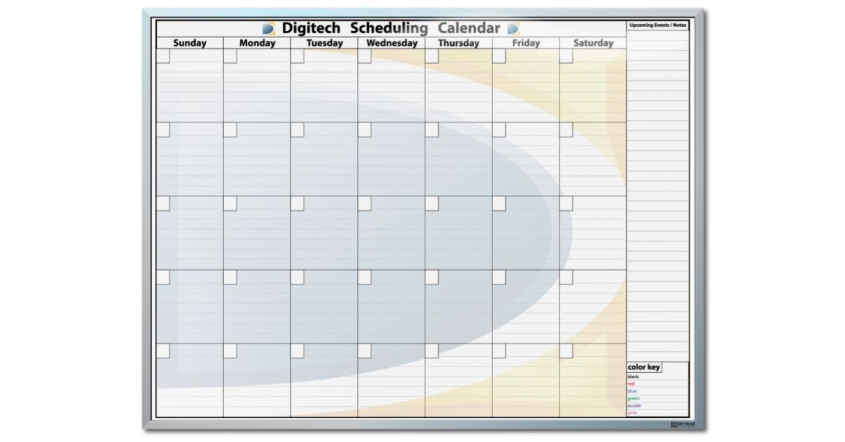Calendar Whiteboard Project: Tips To Customize Your Schedule
Getting organized in the workplace can feel overwhelming without the right tools, yet streamlining your schedule is crucial for boosting productivity and meeting deadlines. One highly efficient solution is a custom-printed calendar whiteboard project. This professional scheduling tool enables teams and individuals to visualize tasks, prioritize goals, and keep everyone on the same page.
This guide shares the best tips to customize your schedule using a calendar whiteboard project, ensuring your schedule aligns perfectly with your goals.
Why Use a Calendar Whiteboard for Professional Scheduling?
A calendar whiteboard offers unparalleled flexibility and visibility for your professional scheduling needs. Compared to digital calendars, a custom-printed whiteboard allows you to engage with your schedule in a more tactile way, fostering collaboration and accountability among teams.
The visual nature of a calendar whiteboard project makes it easy to track deadlines and ensure tasks are flowing smoothly. This tool is incredibly adaptable, whether you’re managing weekly meetings, planning long-term projects, or organizing shift rotations.
Another advantage lies in the customization potential. Create a functional and efficient workspace that serves as your command center for productivity by tailoring your calendar to meet your specific requirements.
Setting Goals for Your Calendar Whiteboard
Start setting up your calendar by defining your professional objectives. This step ensures the design aligns seamlessly with your goals.
Evaluate what kind of scheduling tasks you’ll need the whiteboard to handle. Is it for tracking team deadlines or mapping out your sales pipeline? Your unique goals should shape how you format and categorize your calendar.
Consider adding goal-oriented sections for each team, such as “Quarterly Milestones” or “Team Priorities.” These features will help focus everyone’s efforts and provide a clear direction moving forward.

Choosing the Right Layout for Your Needs
Don’t rush into choosing a layout for your calendar whiteboard. The layout dictates how the calendar displays information and how accessible said information will be for team members. Selecting or custom designing the right layout is key to ensuring the calendar is as useful as possible.
A straightforward grid with days of the week works wonders for weekly scheduling. However, a rolling monthly or quarterly format may be better if your projects span multiple months. These layouts provide a clear visual of long-term objectives, enabling better planning.
Don’t forget to allocate specific spaces for essential updates, such as priority tasks or short-term reminders. Keeping your custom-printed whiteboard clear yet comprehensive will make your scheduling seamless.
Color Coding
Color coding is one of the most effective ways to enhance your calendar whiteboard project. Different colors allow you to categorize activities, projects, or team responsibilities at a glance.
For example, use blue for marketing tasks, red for deadlines, and green for client meetings. Keep a key near the board that explains what each color represents to ensure your team stays consistent. You’ll minimize confusion and increase efficiency by assigning consistent colors across the board.
Color-coded calendars also boost productivity by reducing the time spent deciphering your schedule. Organization becomes second nature when every task is color-linked to its category.
Incorporating Deadlines and Milestones
Deadlines and milestones are the heart of professional scheduling. You ensure your team stays goal-oriented by integrating each deadline and milestone into your calendar whiteboard.
Use bold markers or framed sections to highlight critical dates. This strategy prevents important milestones from becoming lost in the shuffle. Adjust your calendar regularly to mark completed tasks and add new deadlines.
Create progress indicators directly on the board to take the incorporation a step further. Doing so gives your team a real-time snapshot of where a project stands relative to its timeline.
Organizing Your Team’s Use
Establishing clear ground rules is essential if you’re using the calendar whiteboard in a team setting. Ensure every team member understands how they should add or modify information.
Assign specific roles and permissions. Perhaps one team member is responsible for updating deadlines weekly, while another tracks ongoing projects. Delegating ensures consistent management and avoids miscommunication.
Regularly reviewing the custom-printed board together keeps everyone aligned and fosters collaborative accountability. Maintaining the calendar becomes a shared effort when everyone engages, not an individual burden.
Keeping It Minimal Yet Effective
The beauty of a custom-printed calendar whiteboard lies in its simplicity. Avoid overcrowding your board with unnecessary details or elements.
Stick to the most impactful information—dates, tasks, and priorities—leaving extra space for emergencies or last-minute updates. The cleaner your board looks, the easier it is for everyone to interpret and use it.
Remember, the goal is functional and user-friendly scheduling. Overcomplicating your space can undermine its usability.
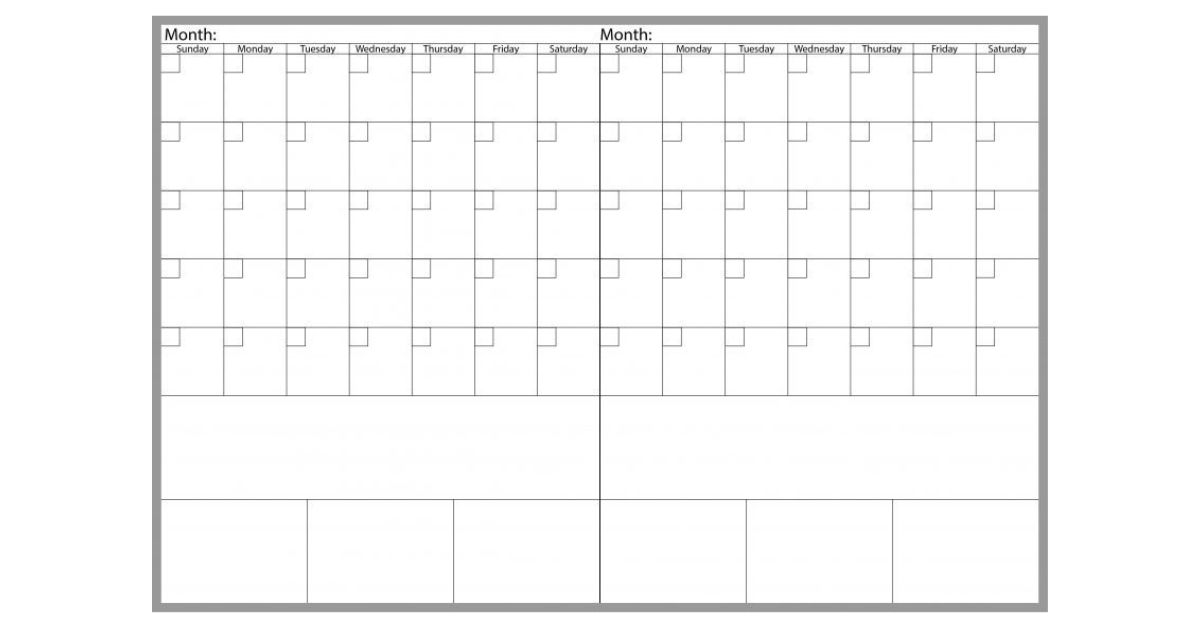
Updating and Maintaining Your Whiteboard
An effective calendar whiteboard project requires ongoing maintenance. Make it a habit to update your custom-printed board regularly, especially when deadlines shift or new priorities emerge.
Keep whiteboard markers, erasers, and other supplies within reach so edits happen effortlessly. Deferring updates leads to inaccuracies, which can derail your team’s productivity. Team members will also be less likely to use the custom-printed calendar if it is frequently incorrect. Keeping it updated will allow employees to see the calendar as a source of reliable information and continue to refer to and add to it regularly.
Periodic overhauls allow you to reassess and fine-tune your calendar’s design and content, ensuring it consistently meets your professional needs.
Leveraging Whiteboard Wall Calendars to Scale
Consider investing in a dry-erase wall calendar when your professional needs expand. These large-format options provide abundant space while preserving the flexibility and visual clarity of traditional whiteboards.
A dry-erase wall calendar accommodates organizational growth, allowing you to scale your scheduling efforts without compromise. Incorporating these custom-printed calendars into your workspace elevates your productivity tools to a whole new level.
By integrating a dry-erase wall calendar into your system, you’ll create a powerhouse of professional organization—seamlessly navigating tasks, deadlines, and milestones.
Conclusion
With these tips to customize your schedule using a calendar whiteboard project, you can transform your professional organization. By customizing layouts, incorporating features such as color coding, and establishing team-wide practices, you’ll elevate your scheduling efforts to new heights.
Consider exploring our range of custom-printed dry-erase wall calendars built for businesses if you’re ready to take your professional systems to the next level. We’ve got a solution that delivers results, whatever your scheduling needs.